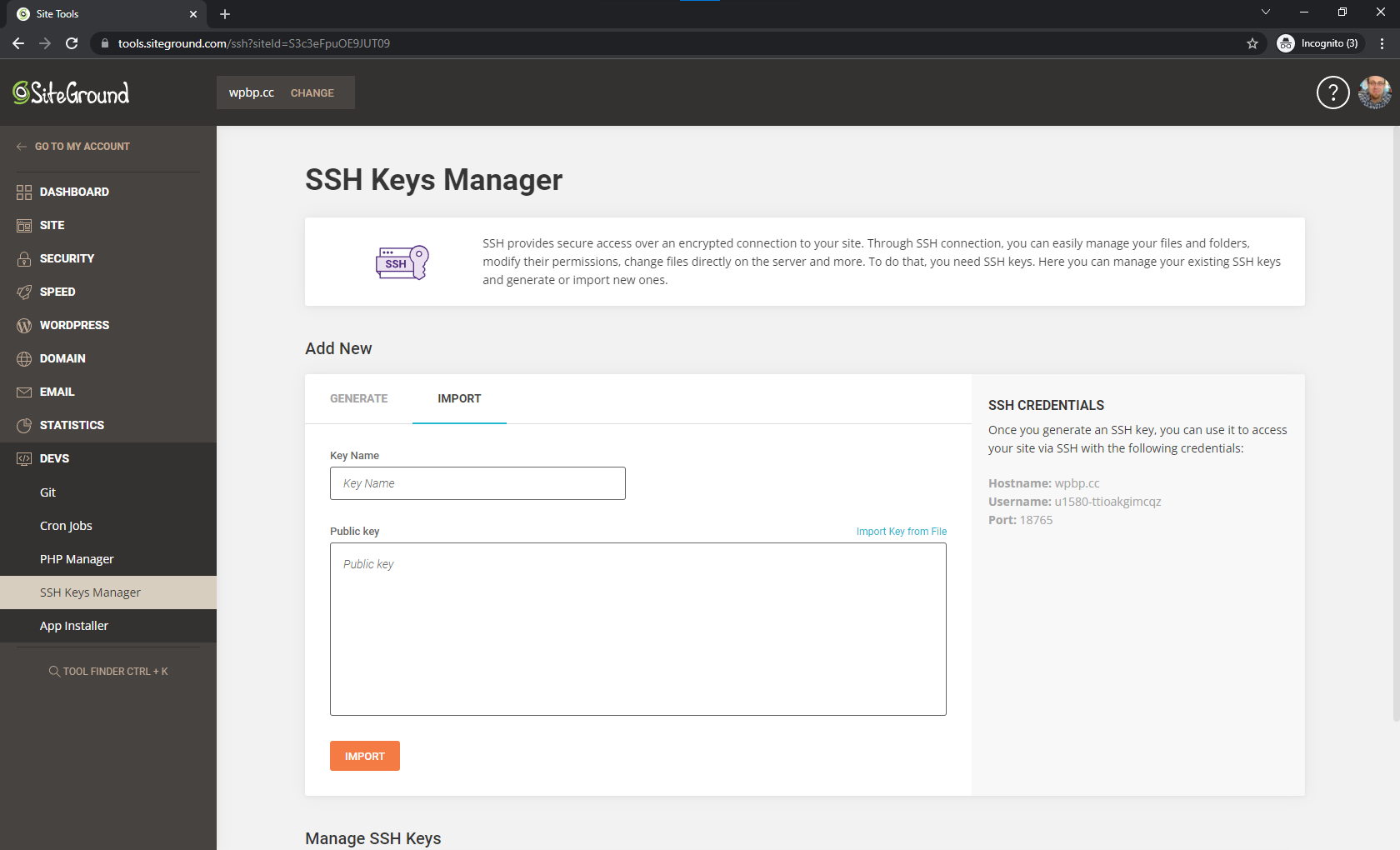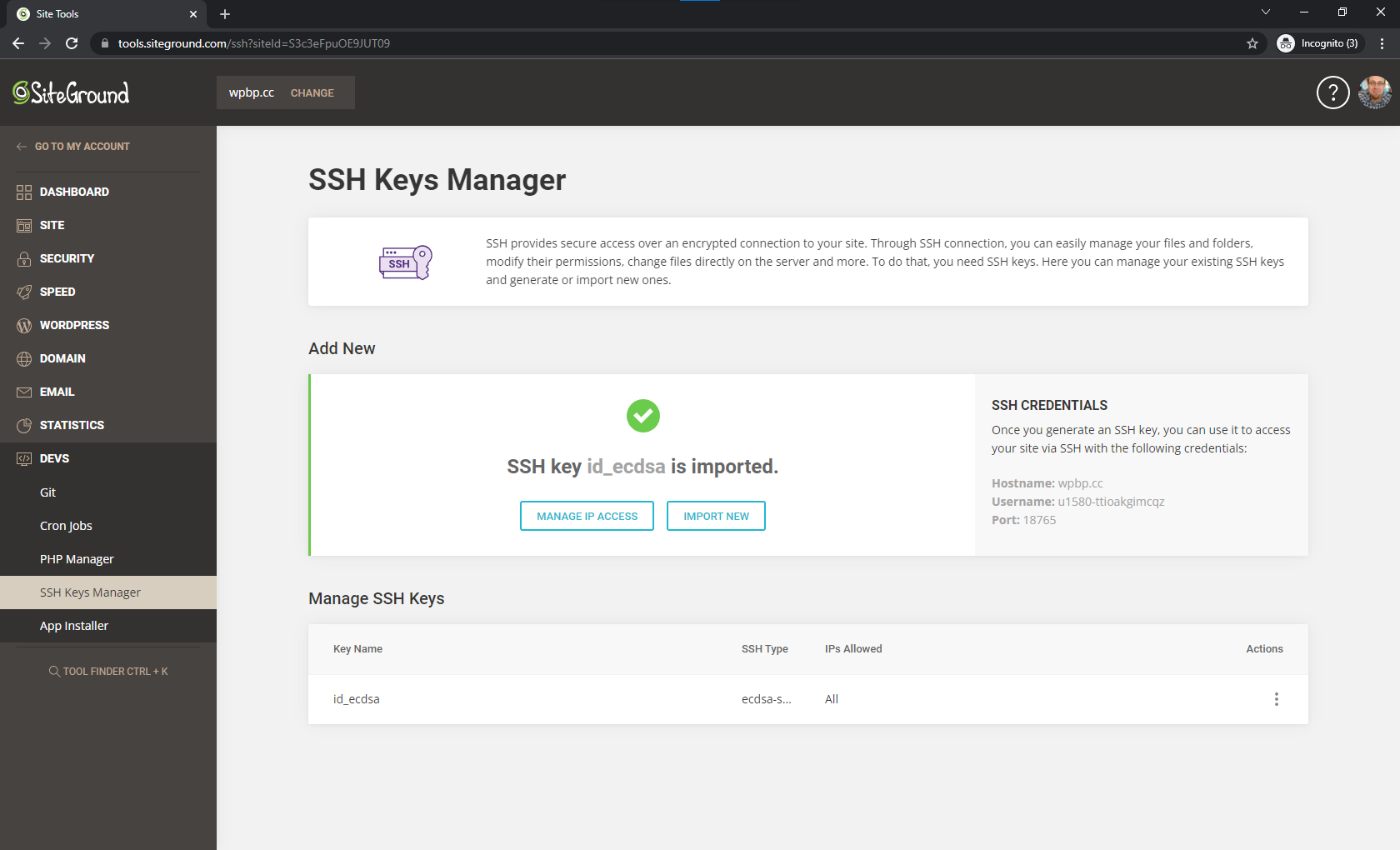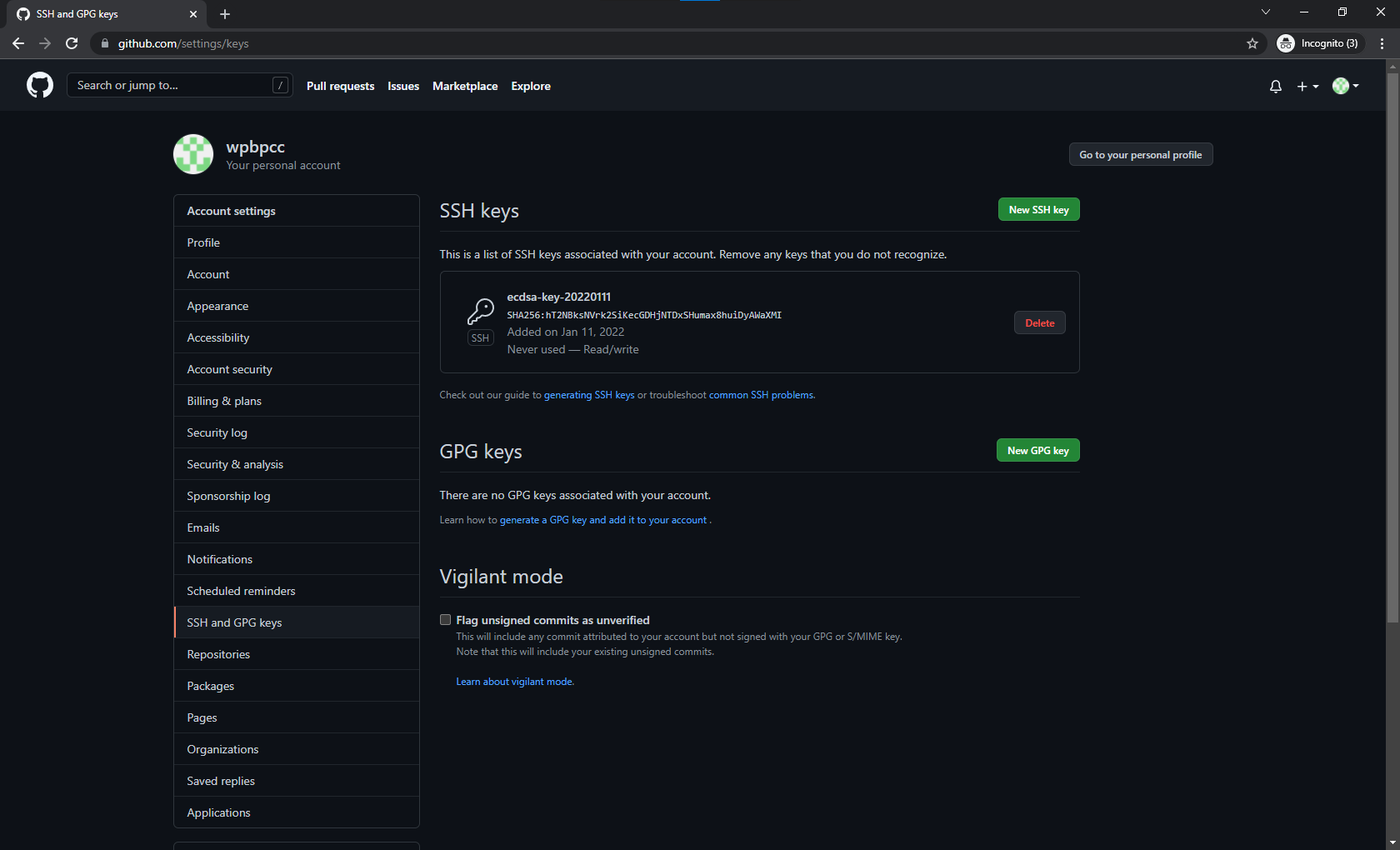“A public key that is copied to the SSH server(s). Anyone with a copy of the public key can encrypt data which can then only be read by the person who holds the corresponding private key.”
First, log in to your SiteGround and GitHub accounts.
1. In SiteGround, go to Devs > SSH Keys Manager page
Note: This is found in their custom Control Panel.
Click on the Import tab, then click on Import Key From file and select. id_ecdsa.pub.
Save and import your public SSH key.
2. Go to GitHub Settings > SSH and GPG keys page
Click on the New SSH key button, copy/paste the contents of id_ecdsa.pub in the text area field and save the file.
Do the same for id_rsa.pub the public key (not needed for SiteGround, but if you are on another host, e.g., Hostgator, you will need the RSA)
There is only one more step before we can test our SSH Keys and log in to our server shell with PuTTY.