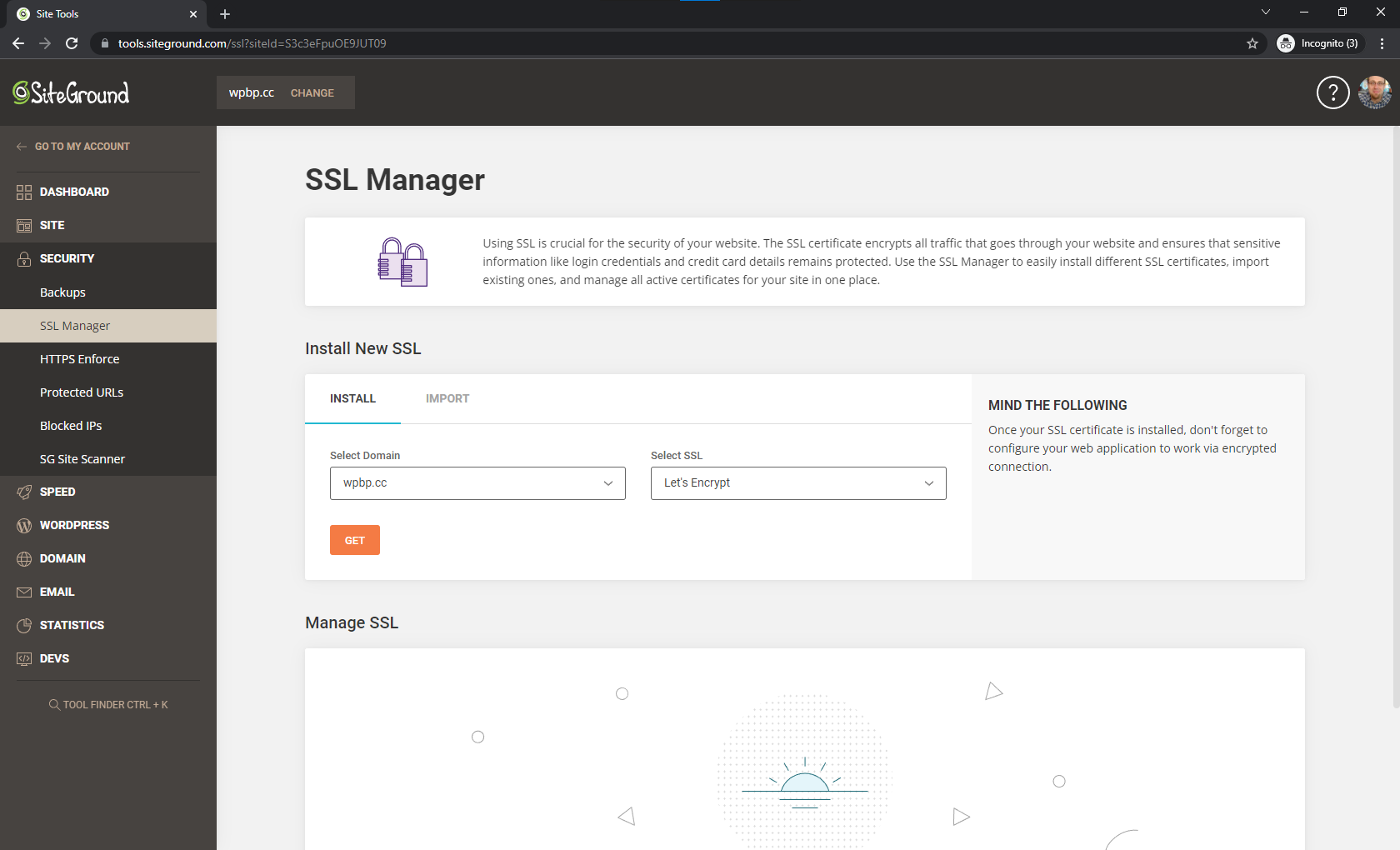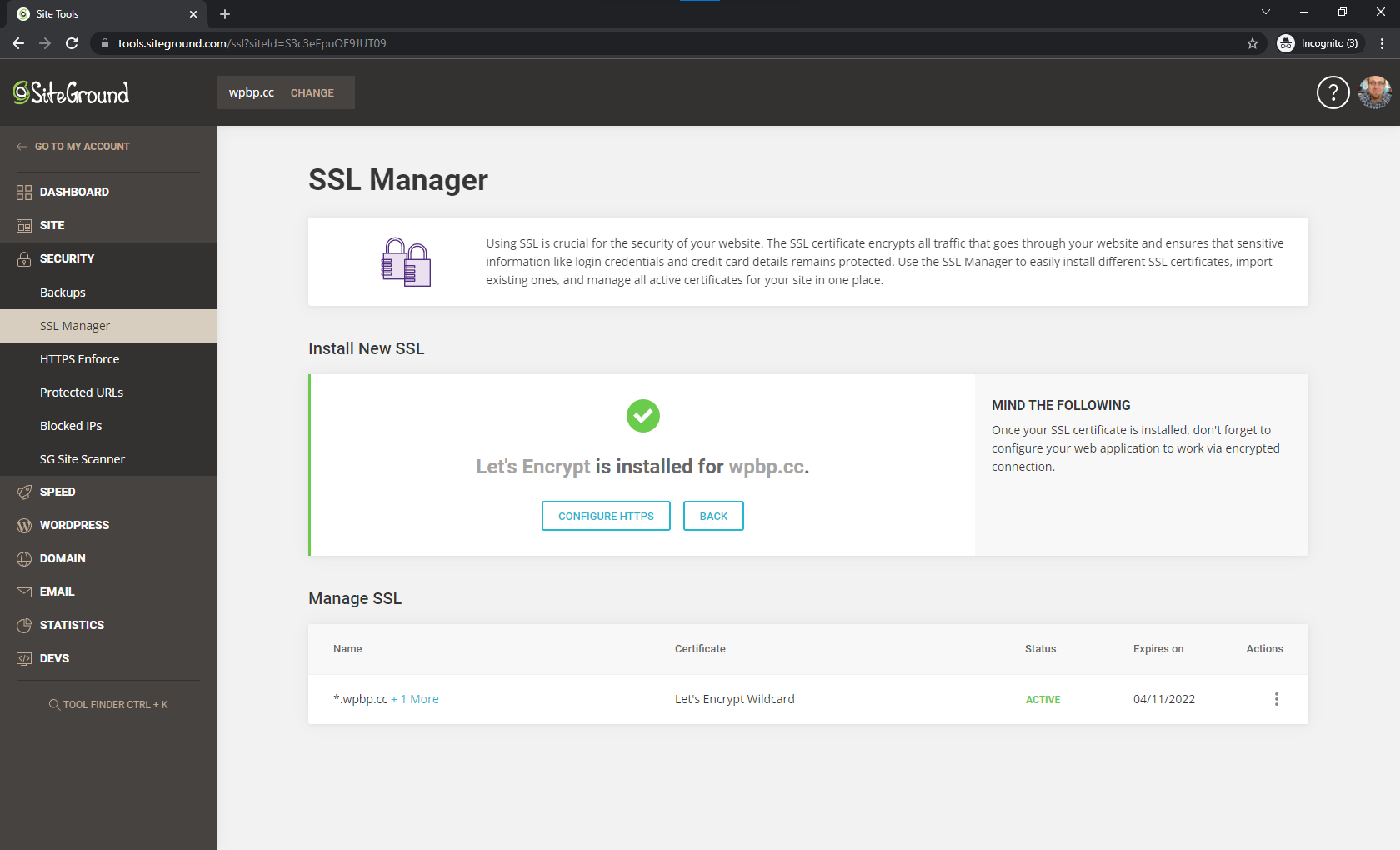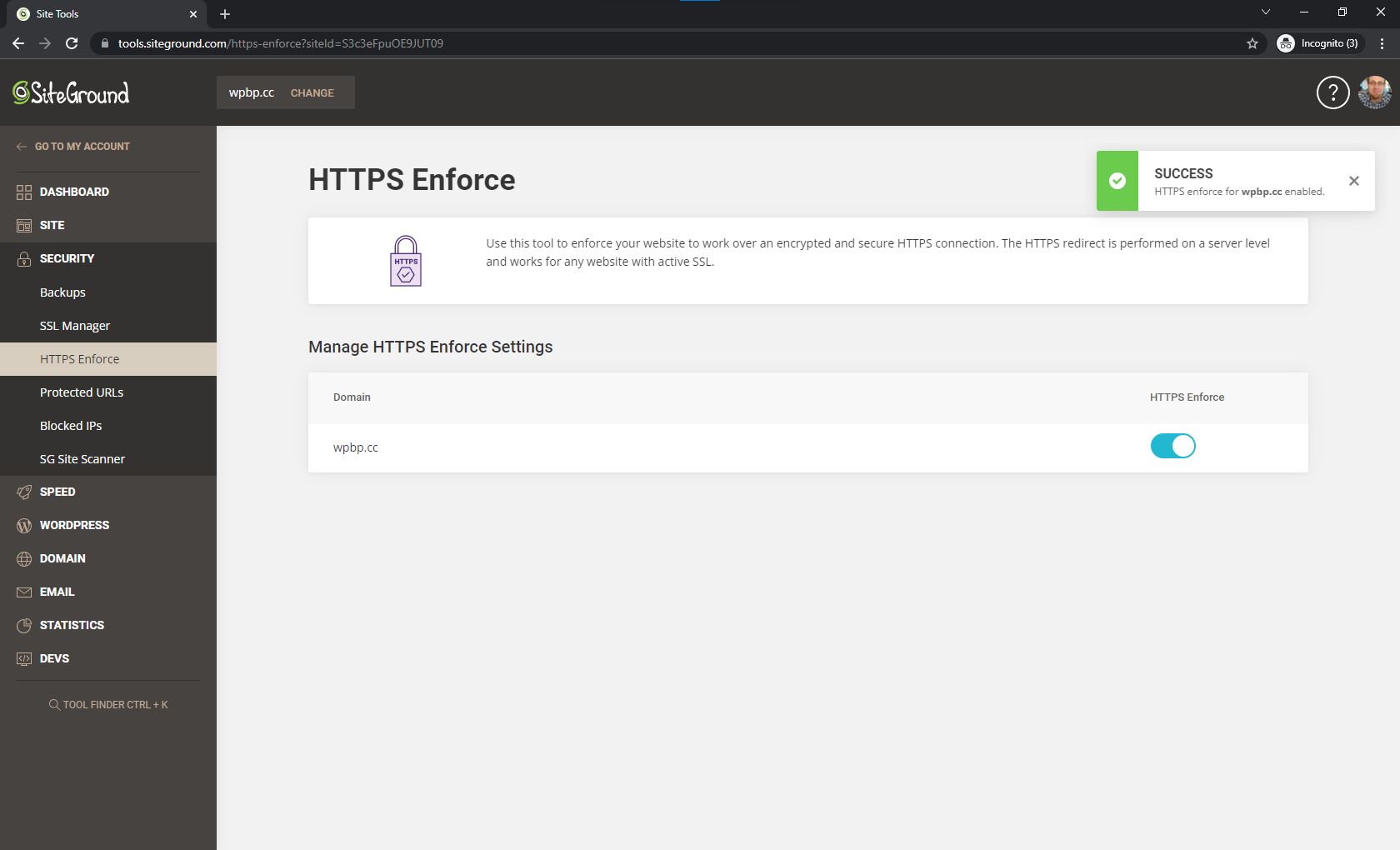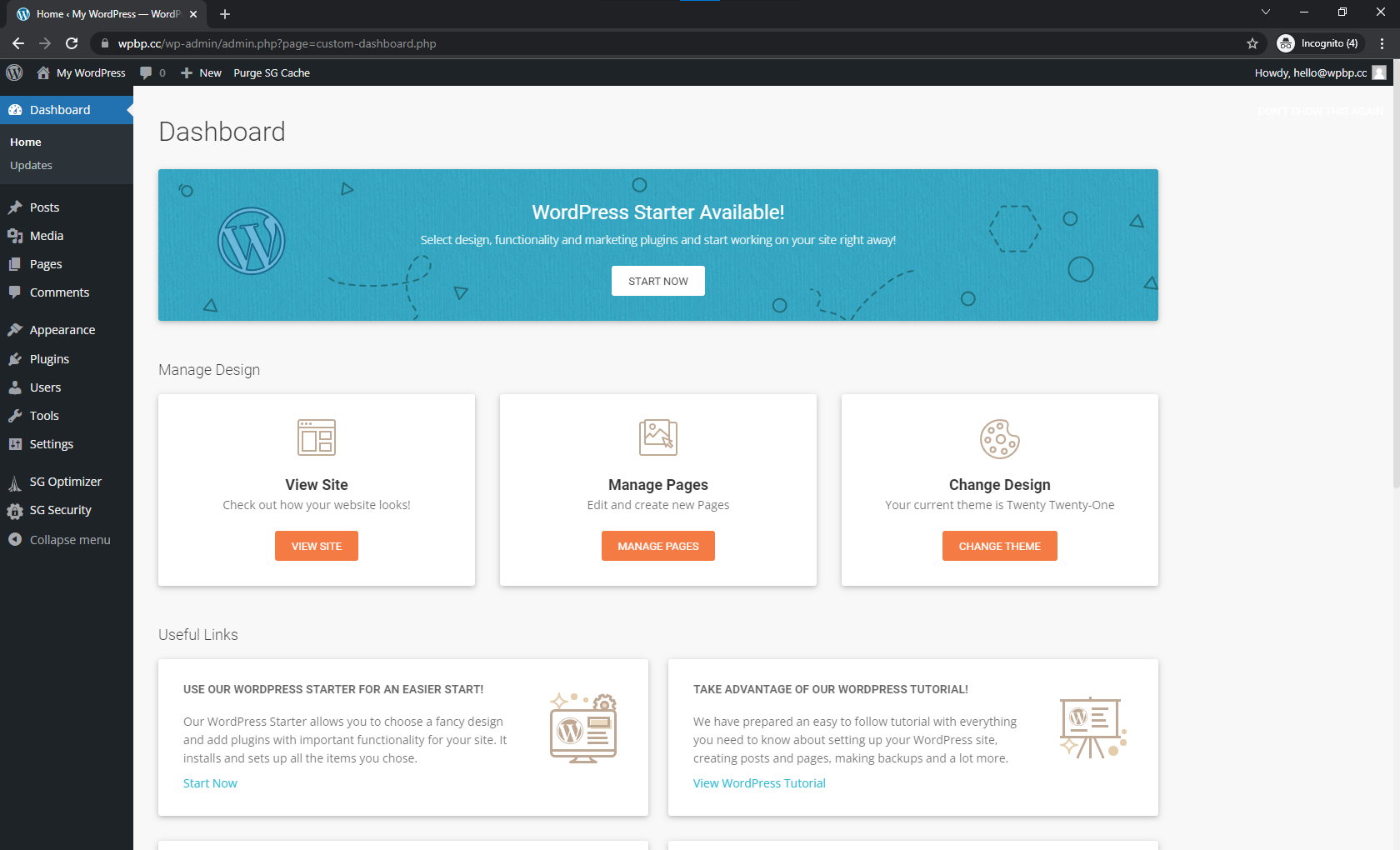HTTPS (Hypertext Transfer Protocol Secure) is an internet communication protocol that protects the integrity and confidentiality of data between the user’s computer and the site.
Note: You may skip this step if you already have a website.
You may have noticed in the previous step from the last screenshot that our site was loading from http://
Adding SSL support within SiteGround Control Panel is very easy.
1. Go Security > SSL Manager
Then select your domain & Let’s Encrypt from the Select SSL, and click on the Get button.
This will generate and install your own SSL certificate.
2. Go to Security > HTTPS Enforce
Turn on HTTPS Enforce for your domain name.
3. Log in to your WP Admin and go to Settings > General
You will probably have the initial http:// added during the auto-install.
To make it easier for our local environment, later on, update both the WordPress Address and Site Address to use https:// instead of the http://.