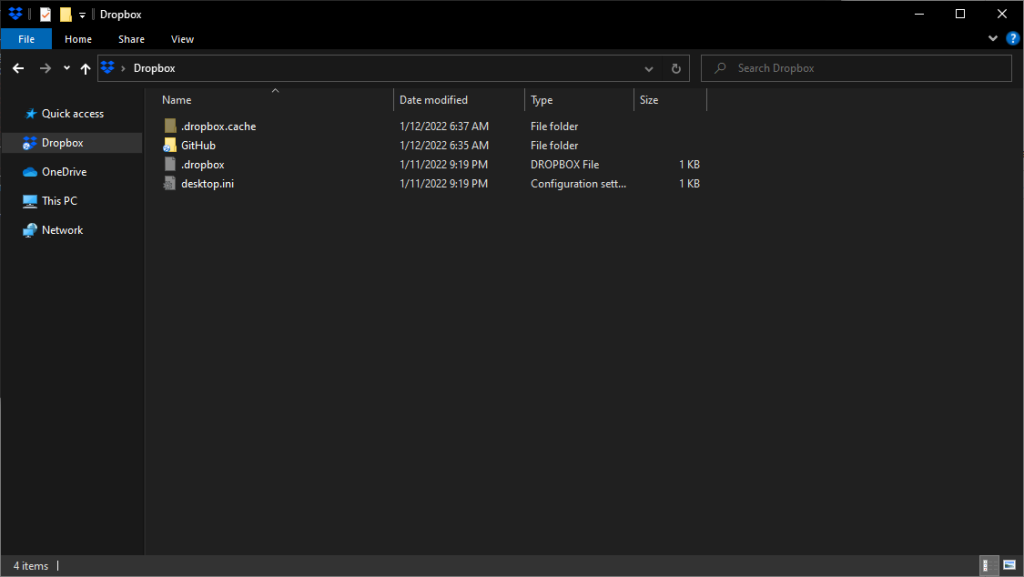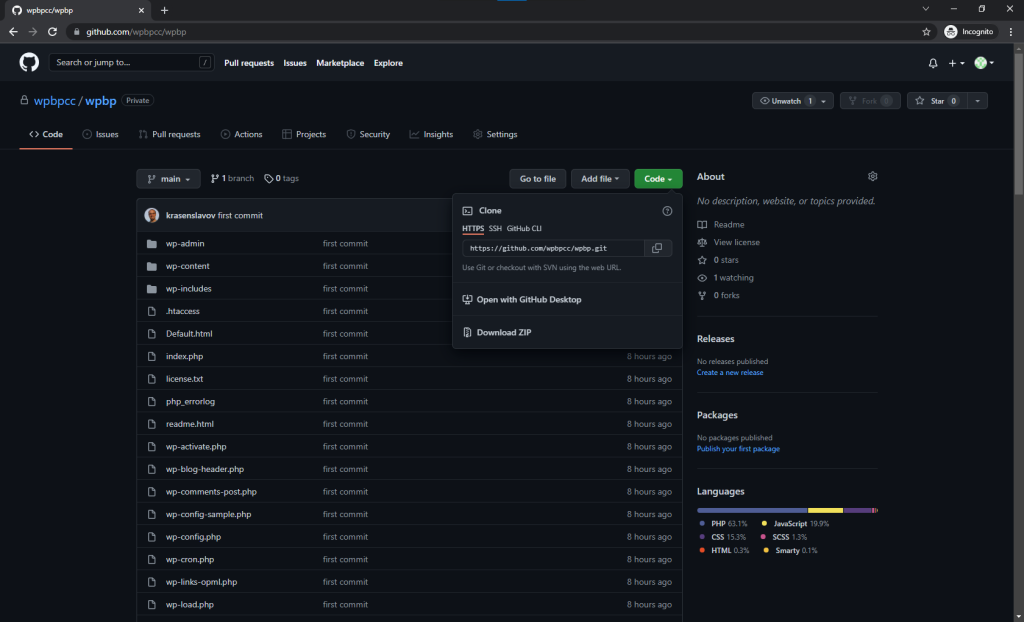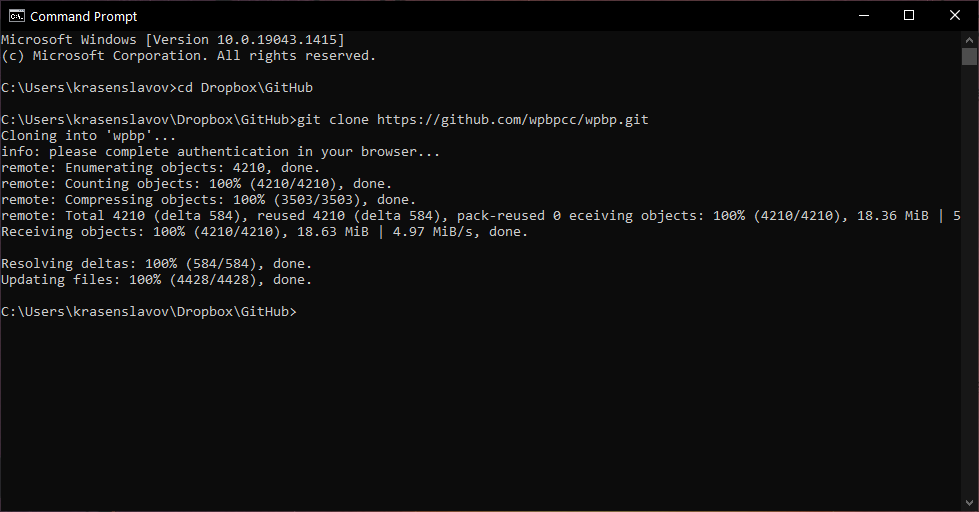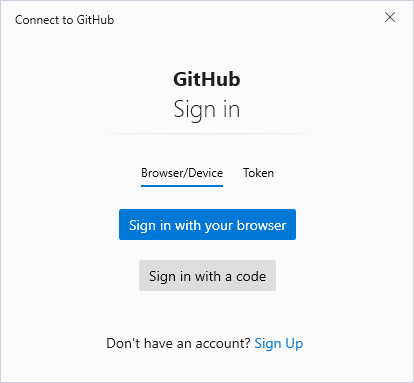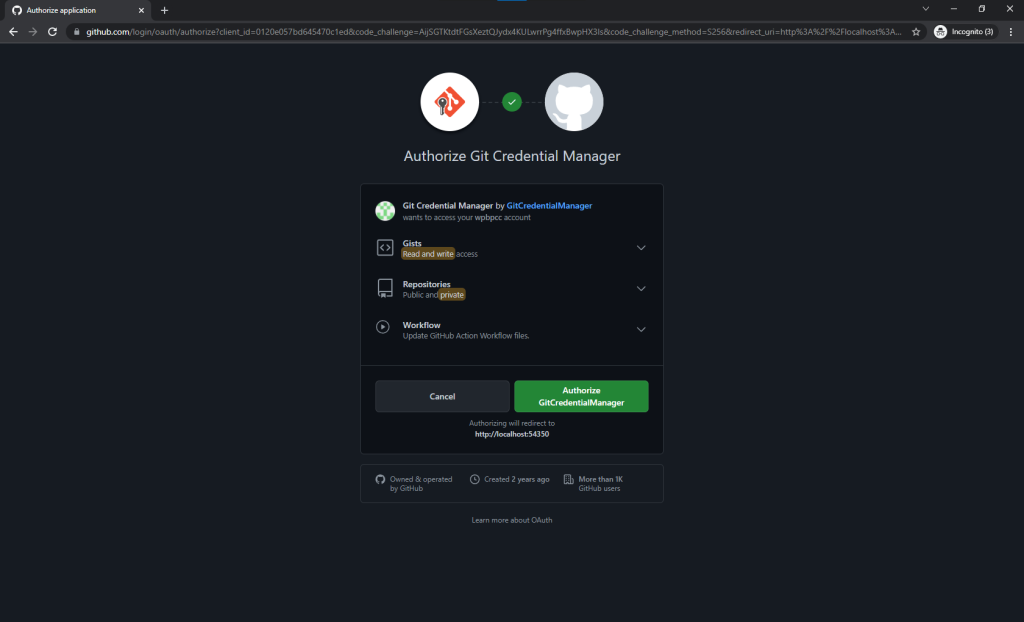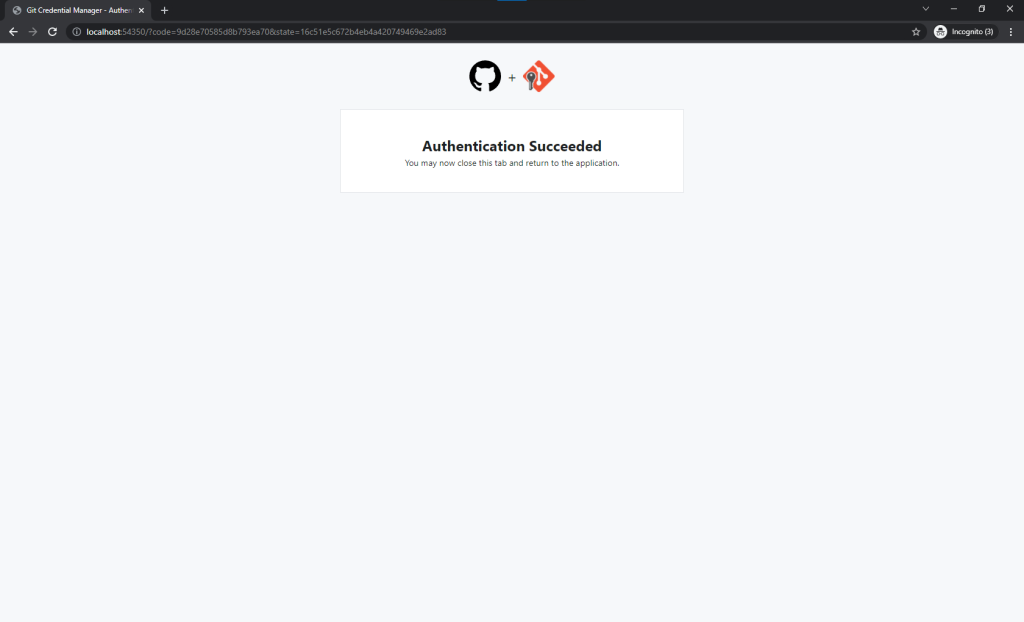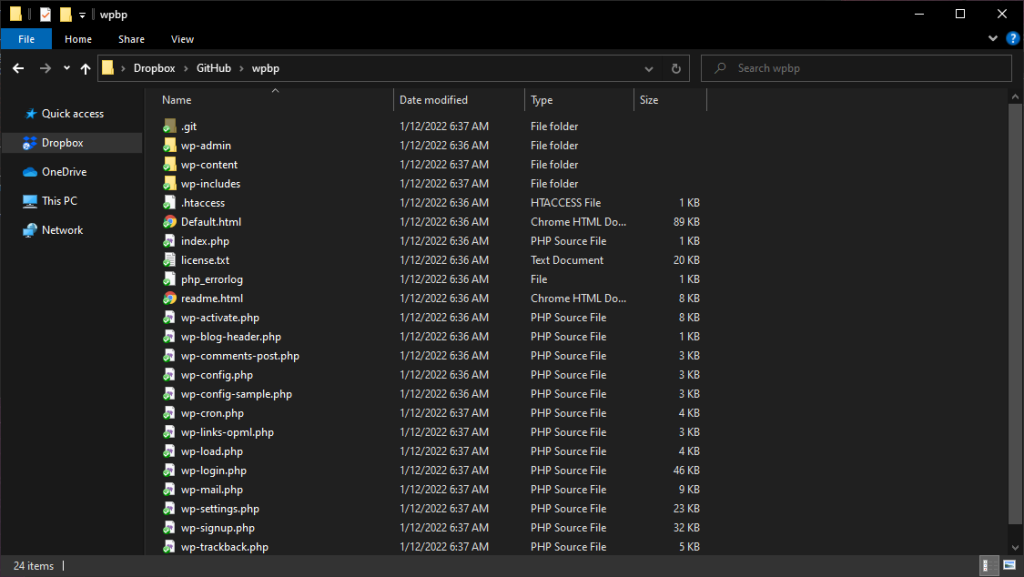Before you do this step, you need to complete steps 1-6 from Server Setup > SiteGround.
The GitHub repository tracks all changes made to files in your project online, building a history over time.
To have your WordPress install files locally, you need to clone the GitHub repository.
1. Clone our GitHub repository
We will use our repository https:// link and GitHub Desktop application for authentication.
To keep a secondary backup, we will create a top local repository directory under C:\Users\username\Dropbox and name it GitHub.
Then to make the actual repository clone open Command Prompt, navigate into the top repository directory with cd, and run the following command:
C:\Users\username\DropBox\GitHub> git clone https://github.com/username/repostiory.git
You will be asked to authenticate (see screenshots below), and once you do, you will have a GitHub repository clone on your local machine.