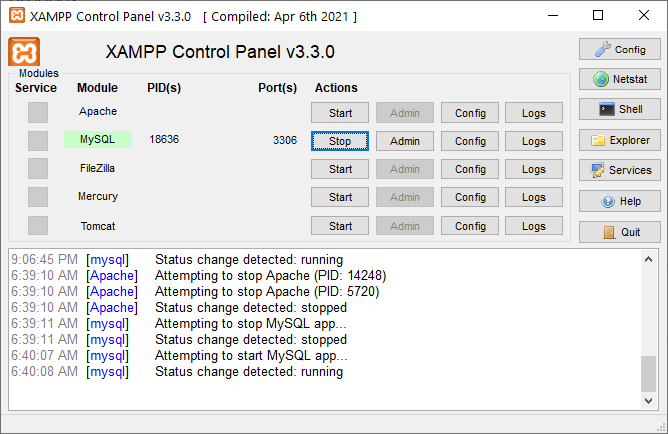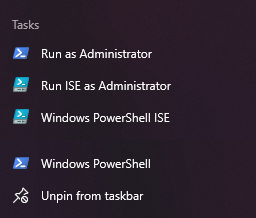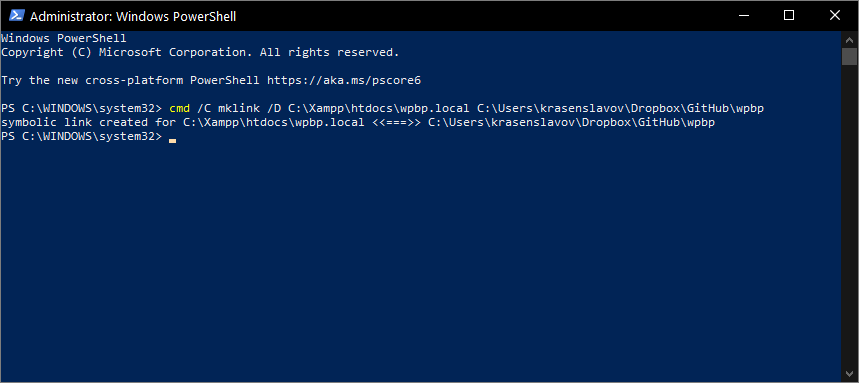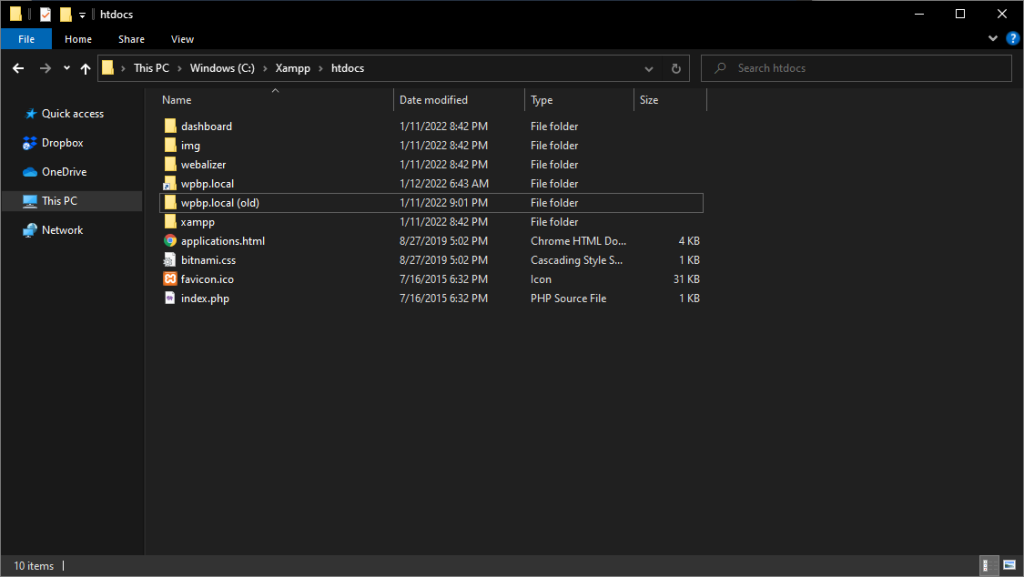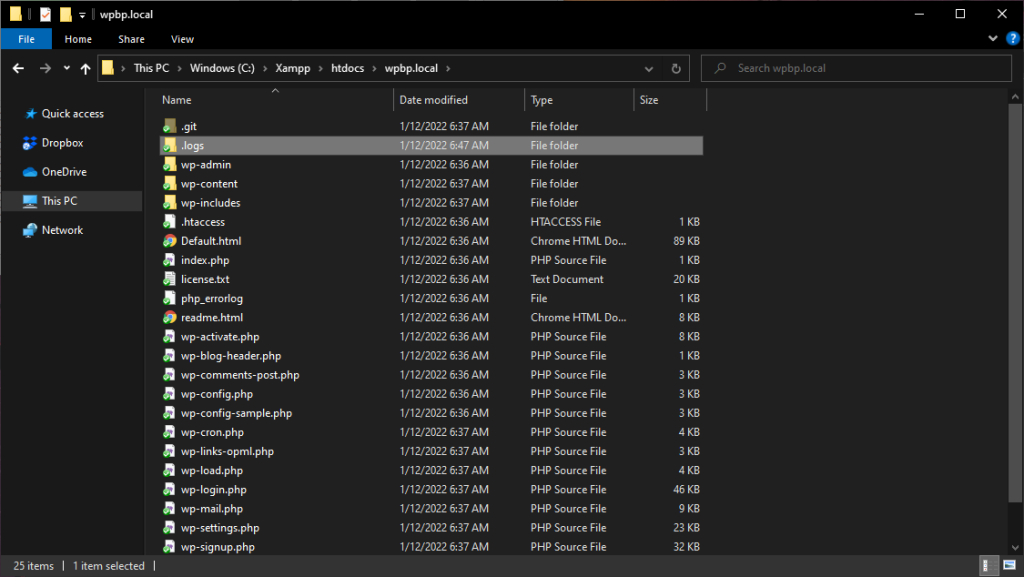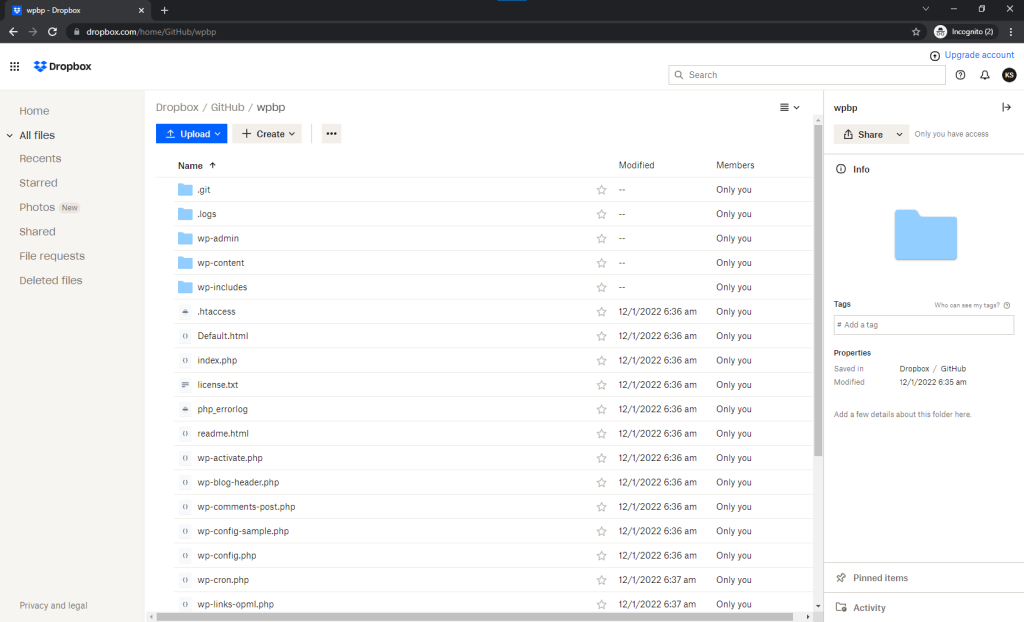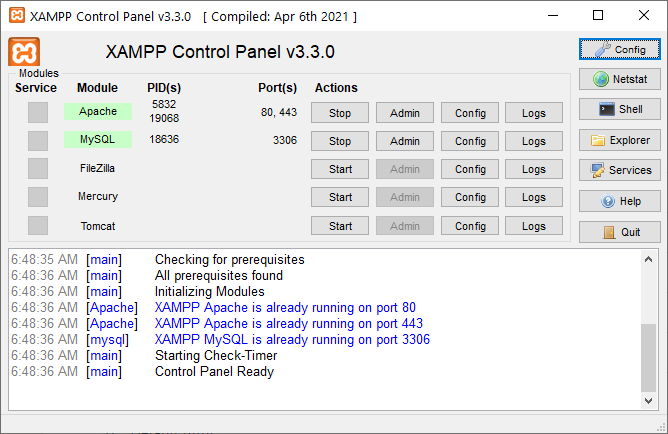Before you do this step, you need to complete steps 1-6 from Server Setup > SiteGround.
A symbolic link (or “symlink”) is file system feature that can be used to create a link to a specific file or folder.
This approach will let us use the files backed up to Dropbox and hosted at GitHub and manage everything from a single source (folder).
1. Rename the previously created folder
Rename wpbp.local to wpbp.local (old) inside C:\Xampp\htdocs\.
2. Stop Apache
Open Xampp Control Panel and stop the Apache service.
3. Create a symlink
Open Windows Powershell as Administrator and run the following command:
C:\Windows\system32> cmd /C mklink /D C:\Xampp\htdocs\wpbp.local C:\Users\username\DropBox\GitHub\wpbp
This will create a symbolic link for wpbp.local <<===>> wpbp and you will see a shortcut like a folder in your htdocs/ folder.
4. Create .logs/ and start Apache
Before we start the Apache service, we need to create a .logs/ folder under C:\Users\username\DropBox\GitHub\wpbp otherwise, we will get an error, and Apache won’t startup.
In the end, you can start the Apache service and check if Dropbox is synced up via the browser with all the files and folders we added in the last two steps.